Using Markit! with Transcoded Media

We went all the way and shot a short film with raw DNG sequences. Even if we edit with the raw, it won't have the correct media creation date and duration for Markit! to match your markers, so here's how to use transcoded media with Markit! with a paid app called Shot Log X.
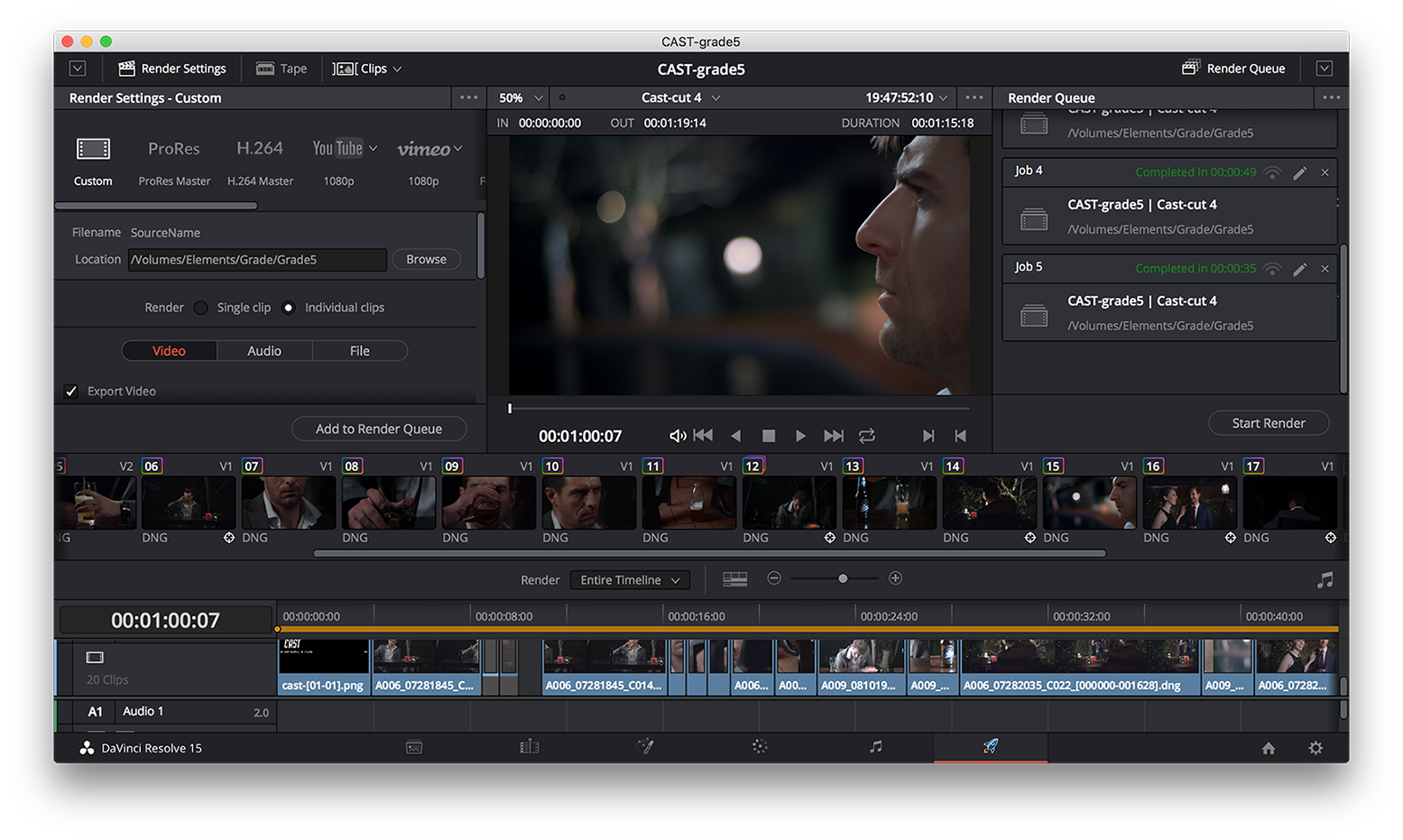 We used Davinci Resolve to make proxies, you can use any other softwares and make online media like ProRes4444.
We used Davinci Resolve to make proxies, you can use any other softwares and make online media like ProRes4444.
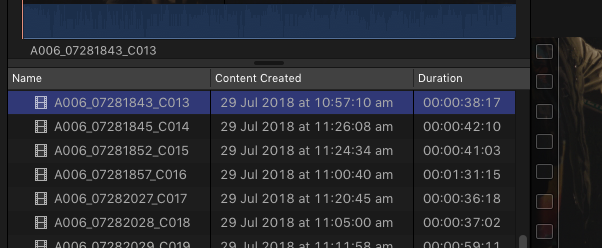
The transcoded media will not have the correct creation date, but now we will have a correct clip duration.
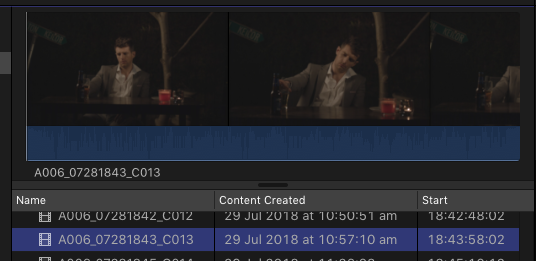
For most camera that shoots raw sequences, there will be indication of time in its time code or file name. For our camera, we have the time in the file name as hour and minutes, but we will get the time up to the seconds from the time code.
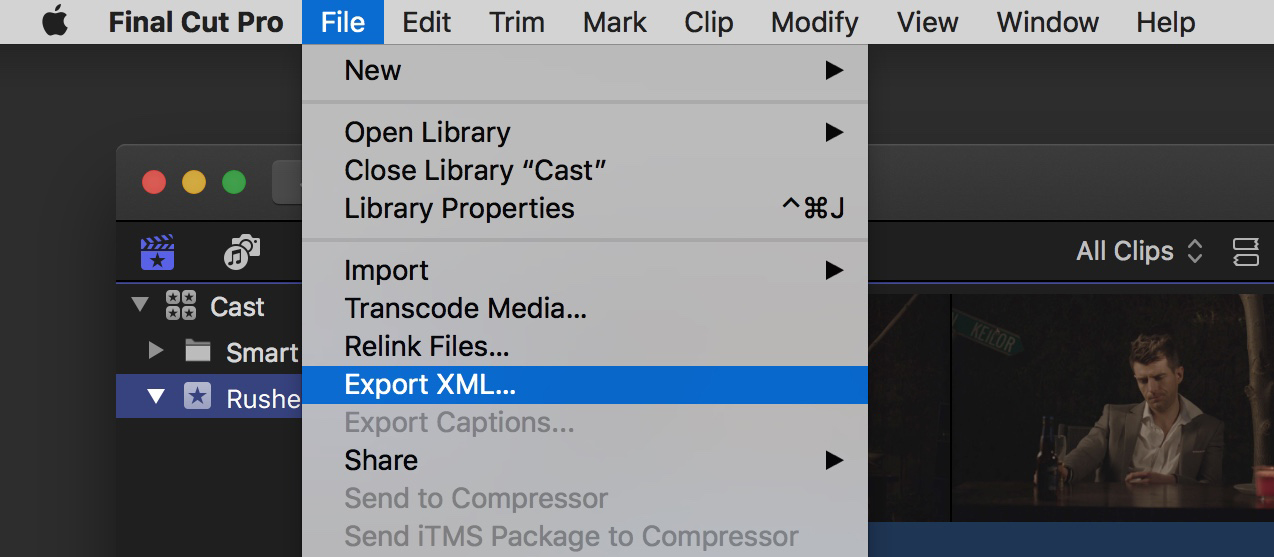
Now we will have to export an FCPXML but we don't need to worry about any metadata yet.
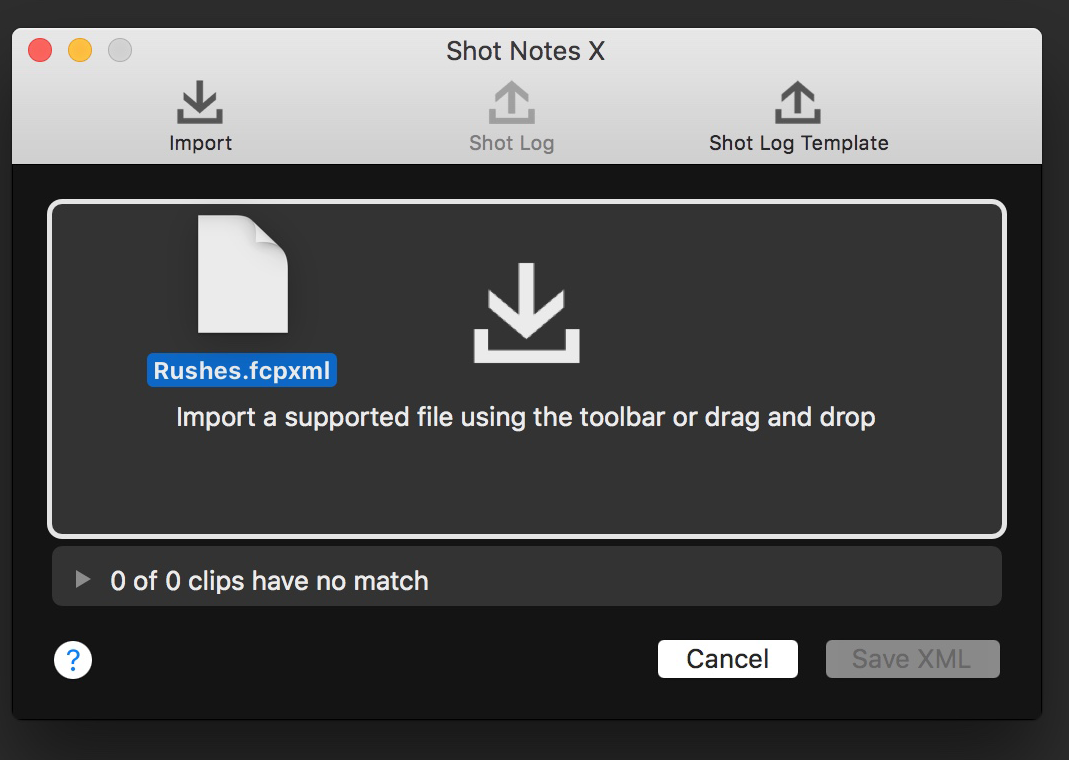
Here's where this handy app Shot Note X comes in. Drop the FCPXML onto the app, then export shot log with the button at the top middle.
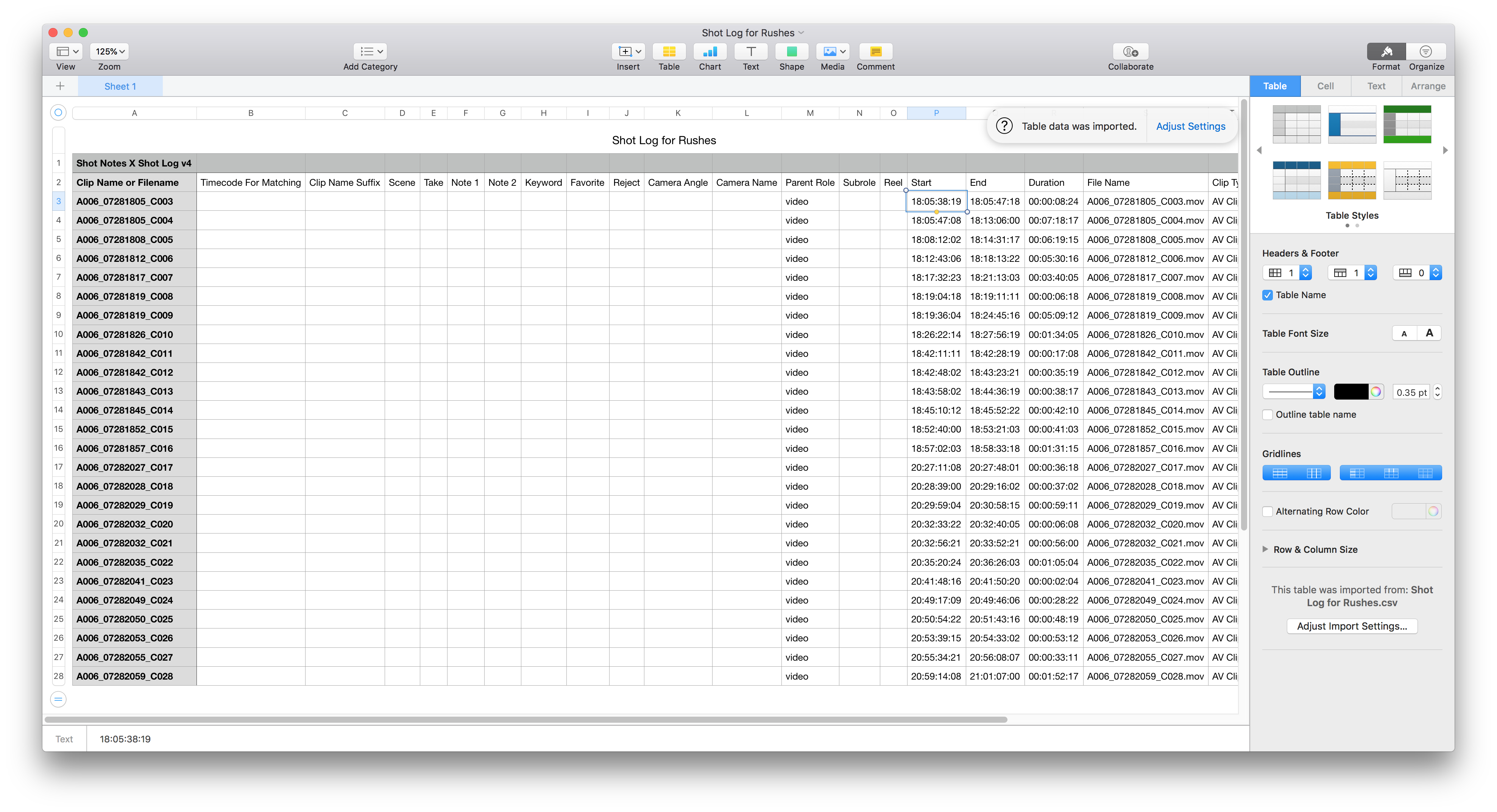
Shot Note X will create an csv file where we could do some spreadsheet magic to combine the dates from the file name and the time from the timecode.
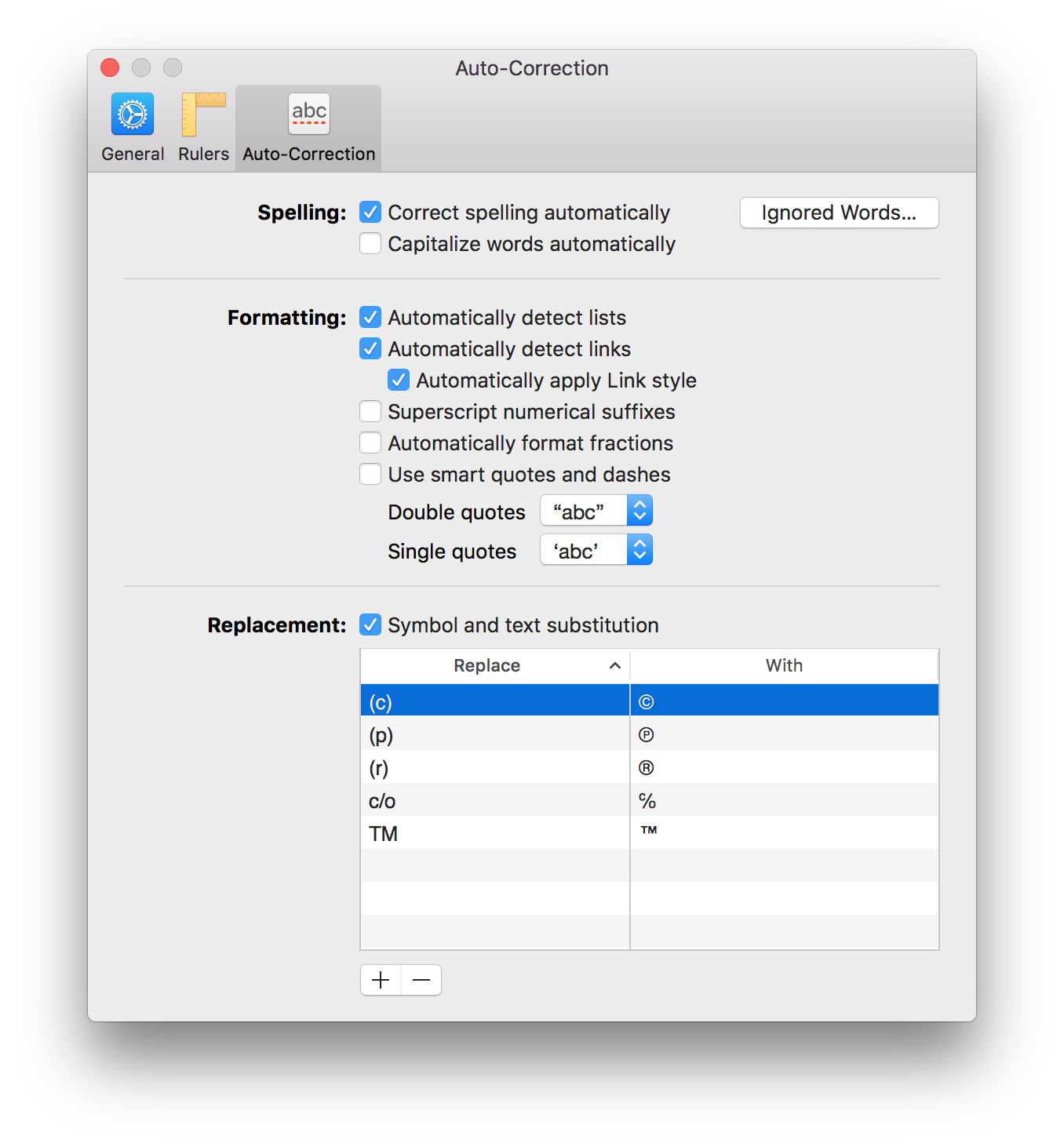
But before that, if you're using Numbers, remember to turn off smart dashes.
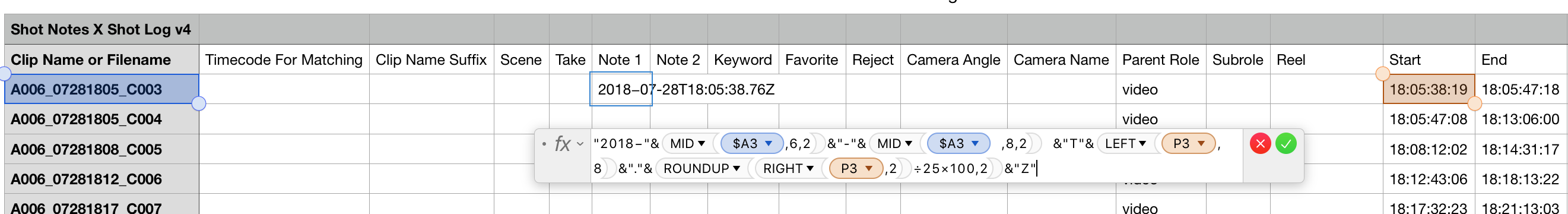
Depending on your camera, you will have to adjust the formula accordingly either at Note 1 or Note 2. So the code I typed here is:
="2018-"&MID(A3,6,2)&"-"&MID(A3,8,2)&"T"&Left(P3,8)&"."&ROUNDUP(RIGHT(P3,2)/25*100,2)&"Z"
Which basically means concatenate 2018- with 2 character from A3 starting from 6th character i.e. 07, concatenate with a dash and 2 character from A3 starting from 8th character, i.e. 28, concatenate with a T and the left 8 characters in P3, i.e. 18:05:38, concatenate with a . and converting the frame count to milliseconds by divide it with its frame rate 25 times 100 and round it up to 2 digits, i.e. 76. Then finally concatenate to a Z.
Markit! will take this date as a UTC timezone, so you could offset the time here, but I will do that with the marker offset in Market! instead.
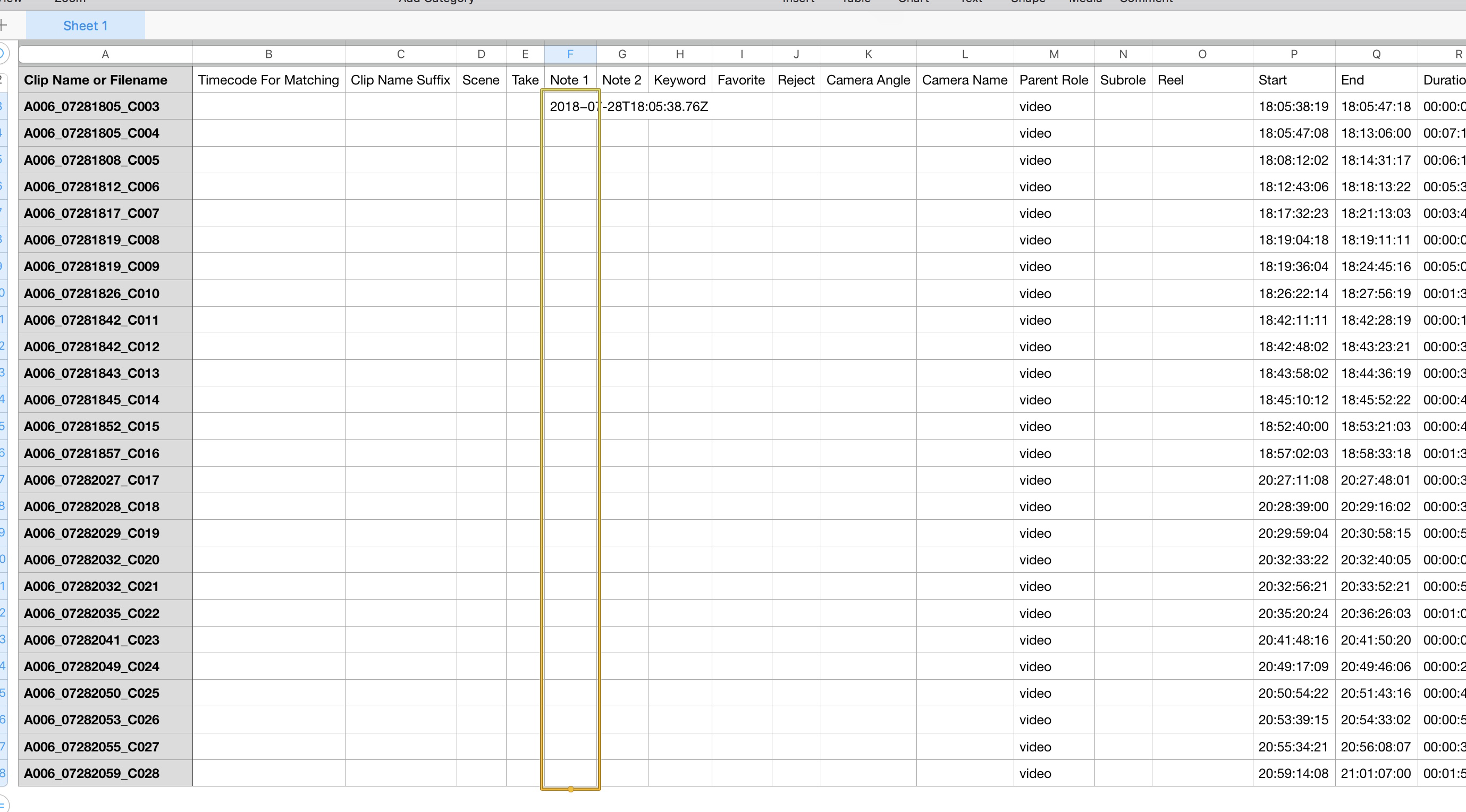
After you got the formula right, auto fill the remaining rows.
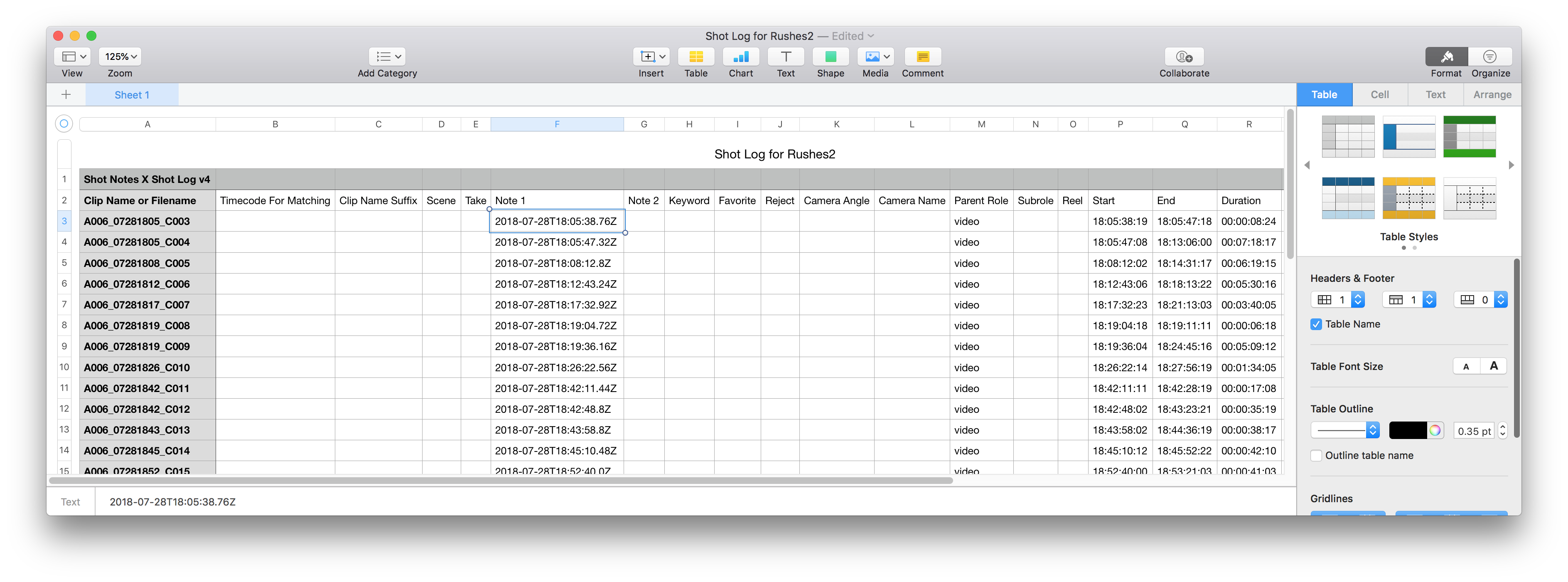 Make sure all the rows get the formula.
Make sure all the rows get the formula.
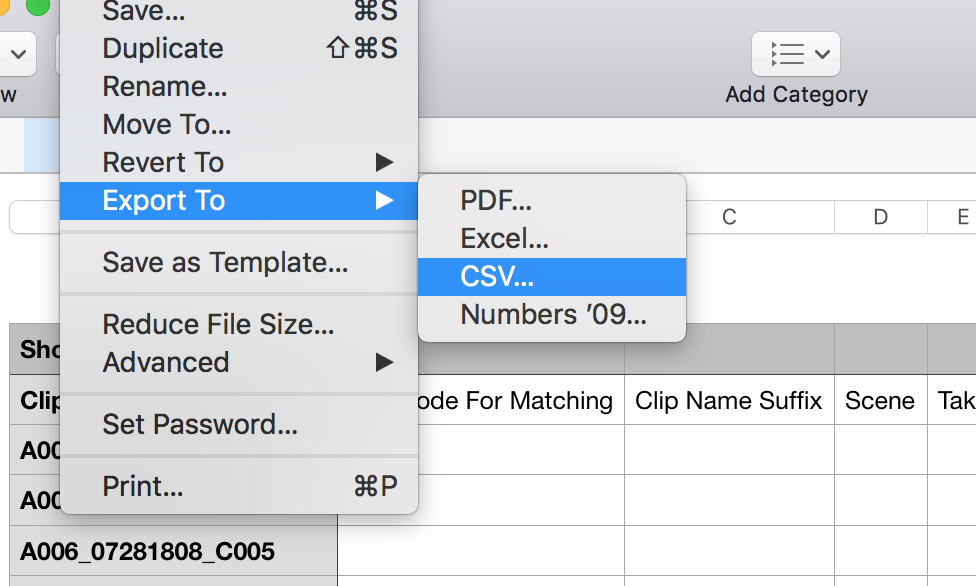
Then you will have to export it back to a csv.
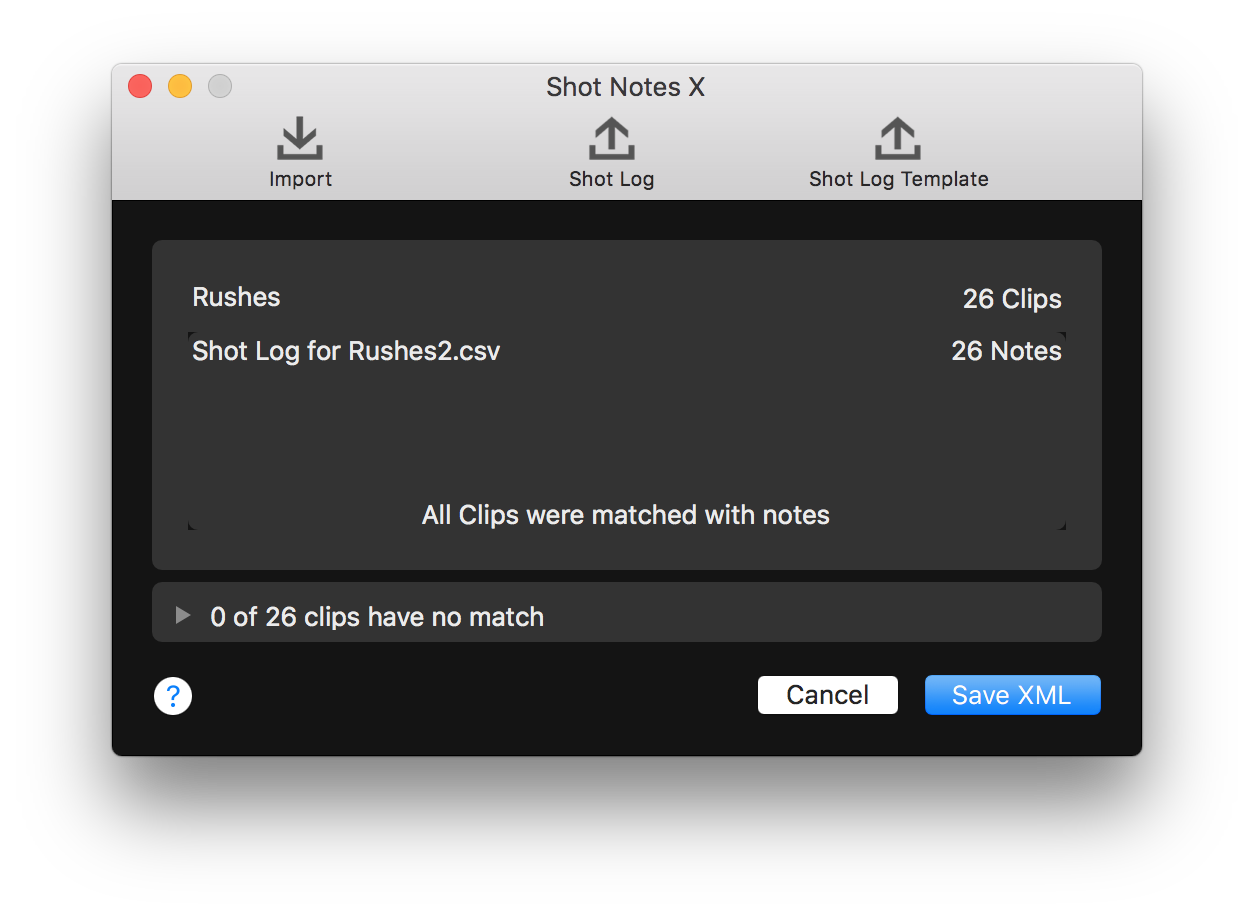
And put it back into Shot Note X. It should match all the clips back with our notes. Then you can save XML with the blue button on the bottom.
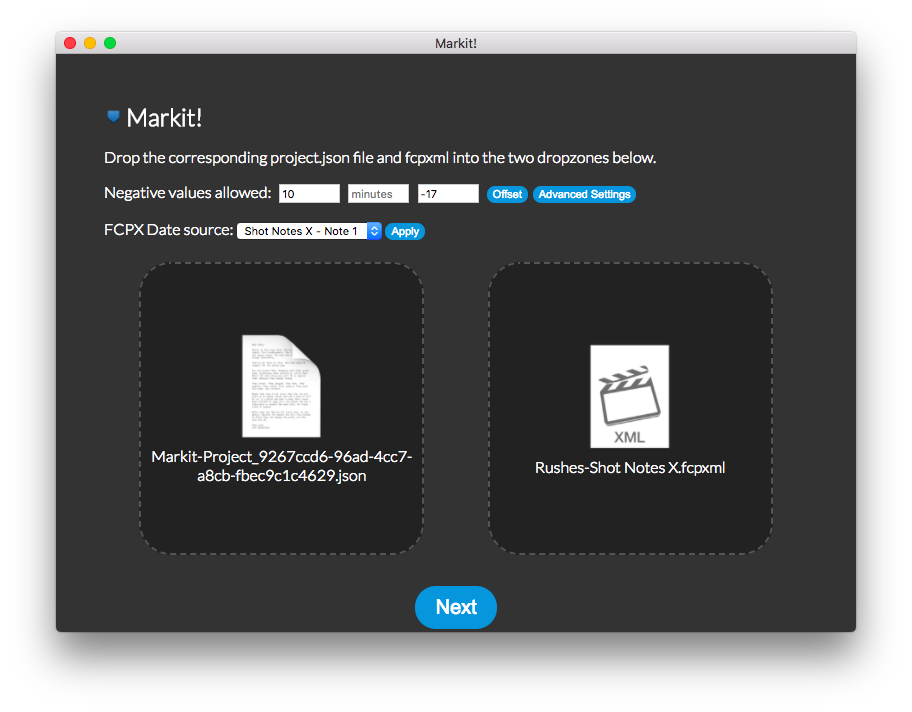
Put that new FCPXML into Markit! with the offset amount you needed (e.g. timezone difference with UTC) Note that you could put a positive number in hours and a negative number in seconds.
Press the advance button and change the time source into Shot Notes X Note 1
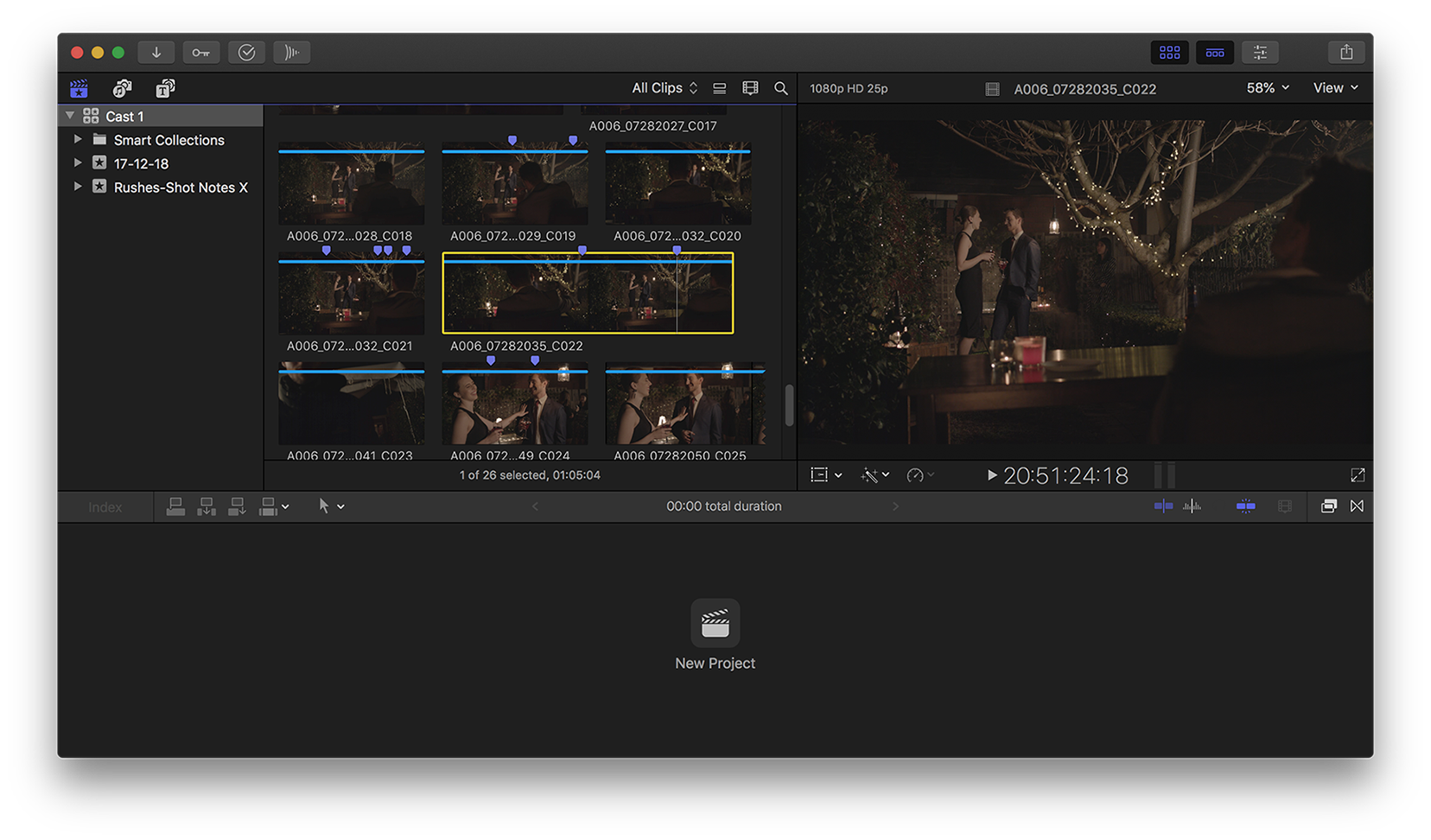
Then you can import into your original library, and you will get a new event with the markers.
Contact Us
Want to say hello? Want to know more about us? Drop us an email and we will get back to you as soon as we can.